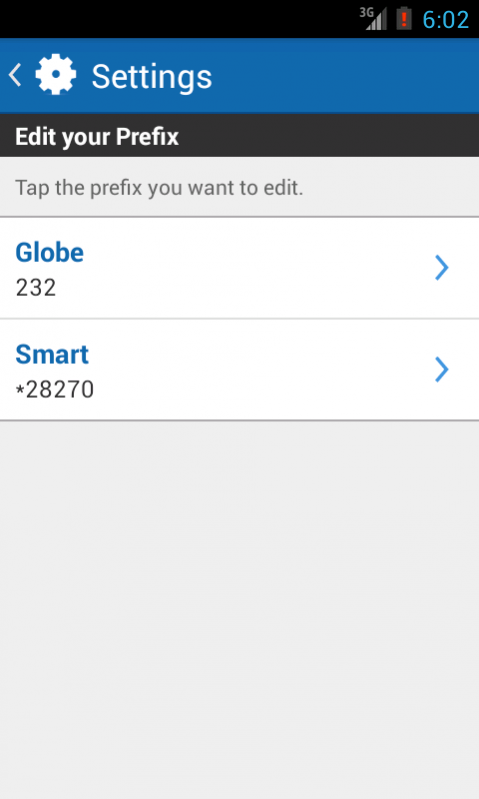RoboGard Smart Phone Dialer 1.1
Free Version
Publisher Description
RoboGard Smart Phone Dialer is a simple and easy-to-use tool that automatically adds a prefix to your contacts and outgoing calls.
With Robogard Smart Dialer, No more tapping and No more editing your contact numbers, No more adding hard to remember promo codes ! RoboGard Smart Dialer can do it for you!
KEY FEATURES:
- Super Easy-To-Use in choosing your various prefixes.
- Adds chosen prefixes directly to the number before executing a call.
- Save multiple prefixes. Great with multiple SIM cards or promo subscriptions.
- Alphabetical list of contacts.
- Simple and classy style interface and Dial Pad.
How it works?
Making a phone call when you are registered to a mobile phone service provider promo can be confusing. Some providers may require the user to put a various prefix before making a call through using a promo. This is also useful in making a long distance or international calls that requires to put a particular prefix or country code before making a call.
For example, with the Smart Communications promo UNLITXT 60, one need to dial *6402+11-digit phone number to avail the promo . Ex. *640209181234567. It's very confusing , is not? With RoboGard Smart Dialer, the app adds the saved prefix automatically without you remembering the promo code again. Cool?
Robogard Phone Prefix Dialer. A smarter way to communicate.
Copyrights 2013 Appz4U Holdings LLC
About RoboGard Smart Phone Dialer
RoboGard Smart Phone Dialer is a free app for Android published in the Telephony list of apps, part of Communications.
The company that develops RoboGard Smart Phone Dialer is Riverwalk Laboratories. The latest version released by its developer is 1.1. This app was rated by 1 users of our site and has an average rating of 4.0.
To install RoboGard Smart Phone Dialer on your Android device, just click the green Continue To App button above to start the installation process. The app is listed on our website since 2014-02-25 and was downloaded 288 times. We have already checked if the download link is safe, however for your own protection we recommend that you scan the downloaded app with your antivirus. Your antivirus may detect the RoboGard Smart Phone Dialer as malware as malware if the download link to com.riverwalklabs.dialphone is broken.
How to install RoboGard Smart Phone Dialer on your Android device:
- Click on the Continue To App button on our website. This will redirect you to Google Play.
- Once the RoboGard Smart Phone Dialer is shown in the Google Play listing of your Android device, you can start its download and installation. Tap on the Install button located below the search bar and to the right of the app icon.
- A pop-up window with the permissions required by RoboGard Smart Phone Dialer will be shown. Click on Accept to continue the process.
- RoboGard Smart Phone Dialer will be downloaded onto your device, displaying a progress. Once the download completes, the installation will start and you'll get a notification after the installation is finished.